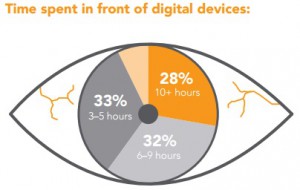Attention office workers: these tips will reduce digital eye strain
Many of us have jobs that require us to stare at the computer screen for most of our day, our social lives then compels us to further spend time looking at our cell phones, and when it’s time to go to bed we can’t help but fix our eyes on the digital screen for one last time before we get some shut-eye.
A study by the Vision Council of America reveals that 70 percent of American adults suffer from digital eye strain. The extensive research shows that television, smartphone and desktop computers constitute the three most widely-used electronic devices, frequent use of which leads to digital eye fatigue.
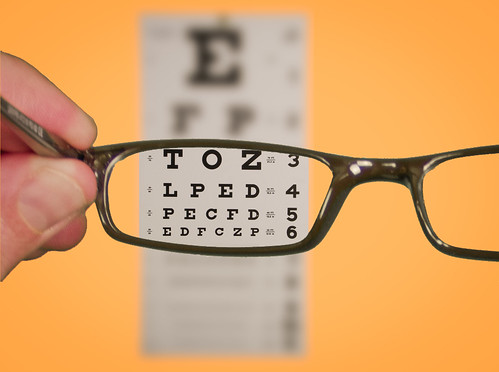
Can you see clearly? Image from kenteegardin.
While the study asserts that digital eye strain is not a permanent condition, it does not rule out the possibility of its strong and long-lasting effect on people who use technology for education, social interaction and work. For adults using computers at work, digital eye strain can also lower productivity.
The symptoms of digital eye strain include dizziness, watery, sore, itching, burning or dry eyes, sore neck and back, blurred or double vision, and headache.
What causes eyes to strain or tire?
Overexposure to digital devices is the leading cause of eye fatigue. The above research says that spending only two consecutive hours on a digital device is enough to cause eye strain. The average American spends six to nine hours per day in front of a digital device.
We also tend to blink less while looking at our digital devices, which causes our eyes to dry, which can harm vision. People spending their days in front of screens should make a conscious effort to blink so that a thin film of tears covers the cornea of eyes, providing them with oxygen and nutrients.
The type of digital device, viewing distance, digital content and age of the user are other factors that may contribute to digital eye strain.
The 20-20-20 break and steps to ensure healthy eyesight
One simple exercise to prevent your eyes from tiring is working the 20-20-20 formula into your daily routine. After every 20 minutes of working on the computer, look away from the screen and gaze at anything 20 feet away from you for 20 seconds. This exercise will ensure that you blink enough times to keep your eyes from drying.
Below are some other steps you should take for healthier vision.
- Take an eye exam to ensure that your vision is clear. Invest in a good pair of anti-glare glasses.
- Adjust your chair as such that your eyes look down when working. Keep your screen at a distance of 20-26 inches for optimal viewing
- Adjust the text size on screen while reading or writing to reduce strain on eyes.
- Apply glare filters to cut down the amount of light that reflects off the display.
- Reduce the glare by adjusting the brightness of your computer screen and other digital devices.
Some more #lifehacks to reduce eye strain
These hacks can instantly remove the burden on your eyes.
- Mashable recommends “Magnifier”, a program compatible with Microsoft that magnifies the parts of the screen where your mouse or keyboard cursor is pointed. For Mac users, Zoom is the way to go.
- You can even use browser add-ons like eyeCare for Chrome that remind you to look away from the screen (remember the 20-20-20 formula?).
- Sites like protectyourvision.org set a 20 min timer on your system and display a notification and sound an alarm when that time is up.
- Apps like BreakTime, Awareness, Time Out Free, and many others will give out timely reminders when it’s time for you take a break from work!
Category: New Products, Office courtesy