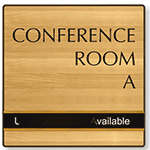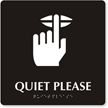How to conference call like a pro
The inherent awkwardness of the average conference call is captured in a new video from YouTube favorites Tripp and Taylor. Watch the quick clip and see how palpable discomfort – and the little white lies – becomes clear as day when the comedians cast a light on a normally remote banality of the typical workday. As Fast Company reports, “All the details that make these calls such wince-inducing affairs as they are seem magnified when applied to people actually facing each other.” Dead air, distractions, delays, and general lack of etiquette all abound.
Just as certain people think that wearing sunglasses renders them unrecognizable, many office workers believe the conference call is a free pass to take care of errands, catch up on other work (or pleasurable pursuits), zone out, or simply let the rules of the office fall by the wayside. Avoid awkward silences and productivity-suckers, and improve your next conference call with our tips:
Before the Call

Conference calls are one example of technology’s ability to make things more difficult. From Stephen Cummings.
If you’re the call leader, send a brief, concise email to the participants outlining your discussion. Keep it short and sweet — if you can cover everything you planned to speak about in one email, you probably don’t need a call! Also, be sure to have a Plan B if technology happens to fail. As Forbes recommends, “Send the agenda, dial-in and webinar information, and presentation ahead of time. That way, in case something goes wrong with the webinar software, you can easily have participants switch over to the presentation you sent electronically.”
Clean up your space. Whether you’re calling from behind the wheel in a parking lot or from behind your desk, make sure you’ve got all you need at the ready. Clear off a space so that you can find any related documents easily — and minimize distractions by storing any paperwork not related to the call.
Double-check your sound. Nothing is as grating for a conference call participant than static or other noisy feedback. Use noise-cancelling headphones if you’re in a public space. With certain apps, such as Skype, you can test your sound before dialing in to be sure your voice is audible.
Be timely. “Arrive” to the conference call a few minutes before the scheduled start time, especially if you’re the call leader.
Eliminate the awkward wait time by using an app like Plantronics’ one-touch conference call connection, which connects all attendees instantaneously.
During the Call
Take notes! Projects assigned early in the call may be long-forgotten by the end of the discussion.
Inform participants that they should not use the “hold” button, and ask them to “mute” the call whenever they are not speaking. Also, ask everyone to keep their mobile phones muted – unless they are calling from their mobile – and away from the telephone to limit background noise.
Ask each participant to identify herself by name, and encourage participants to call and question each other by name to help reduce cross-talking and interruptions.
If participants arrive late, wait for a natural break in the discussion to welcome them to the call.
Whether you’re leading the meeting or simply participating in it, stick to the stated agenda. Long-winded remarks and off-topic conversations mean that, at best, productivity dwindles, and, at worst, you risk making enemies out of your coworkers.
Keep your eye on the time. For long calls, schedule occasional five-minute breaks.
Don’t forget that no one can see you! Recommends telecom company AccuConference, “Do not be afraid to vary the tone of your voice and use tone to express interest or enthusiasm. Without any visual clues, the only thing other participants have to go by is your voice.”
After the Call
Review your notes, and follow up with supervisors and supervisees as to newly assigned responsibilities.
If you organized the call, send out a very brief summary email reiterating any imminent deadlines, important tasks, or, for example, the details for your next conference call.
Category: New Products, Office courtesy